Do It Later: Tasks & To-Dos
Free Version
Task App
Do you have a bad memory? Do you keep forgetting tasks which need to be performed on a routine basis? If yes, then this task app can prove to be a lifesaver for you. Do It Later is a useful app which helps you in remembering important tasks that you have to do throughout the day. It enables you to create reminders for all the tasks that you have trouble remembering. You can easily add and delete tasks from this to-do list whenever you want and receive timely alerts to perform the tasks as and when they become due. This app has a user-friendly interface which is backed up by a simple design and layout, making it easier for just about anyone to use it.
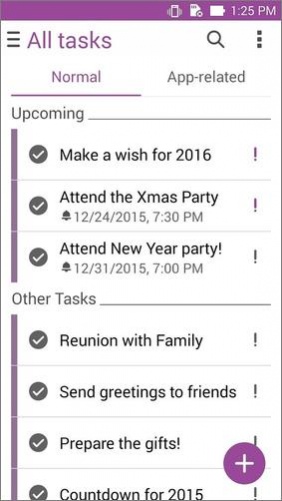
Do It Later is a productive app but it can't be used by everyone. You need to have an ASUS device in order to download this task app. If you don't have one then you won't be able to utilize its benefits. This is the only drawback of this app. It makes it incredibly easy for you to create reminders for tasks and adding items to the to-do list. You only have to click the '+' button located at the bottom-right corner of the screen to start the process of task creation. When creating the task, you would be asked to set a date and time for it and assign it a name. On its due date and time, the app will send an alert to you, asking you to perform it.
This task app offers you the chance to send tasks to your to-do list if you aren't able to complete them right away. For instance, if you receive a call from someone but don't have time to call them back then you can send it to Do It Later with a single tap. You can then get back to this task later when you are free. Since this app integrates seamlessly with multiple system and third-party apps, you can assign many tasks to it and resume them at your leisure. Thus, tasks like answering emails or messages, following up links and watching videos on YouTube can be easily saved to this app to be tackled at a later time.
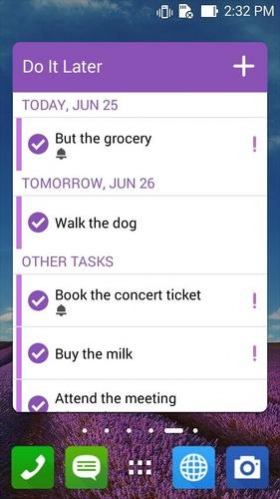
Do It Later makes it easier for you to stay on top of your tasks as well. It offers a task-management page to you, which lets you easily manage and sort through all your normal and app-related tasks. You can delete tasks that you have completed simply by swiping their cards off the screen. The app-related task cards have a snap-shot format which tells you exactly when they were created and which app they belong to. You can sort the task cards based on their type by clicking the button located at the top-right corner of the screen and choosing the sort option from the drop-down menu that appears. There is a widget of this task app available too which can be placed on the home screen.
Features:
- User-friendly interface
- Simple design and layout
- Create reminders for tasks
- Easily add items to your to-do list
- Get alerts for tasks at the precise time
- Deal with tasks using the dynamic action button
- Seamless integration with multiple third-party apps
- Create a widget of the app and place it on your home screen
- Task-management page for easily managing and sorting your tasks
Conclusion:
Do It Later is an app for everyone who has a habit of forgetting important dates and routine, everyday tasks. It allows them to create reminders for all the tasks that they know they will forget and sends alerts to them when the task is due. It is a nice task app to have on your phone provided you own an ASUS device.
Our Recommendations